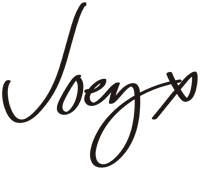Wisdom Integration Circles
The purpose of these more intimate circles is to:
1) to provide a space for you to articulate and share the insights, wisdom and challenges that are stirring in you.
2) to connect and share with the other women in the circle and support the emergence of our collective wisdom.
3) to begin to ground some of the insights and wisdom into your own life.
Please join us at for the very first Wisdom Integration Circle!
We’re using a different conference technology which gives us more flexibility and sophistication. There won’t be a webcast link as the purpose of the circle is to interact by voice.
Schedule of calls:
Week 1 Wisdom Integration Circle – 8th May 7pm BST (11amPT, 2pm ET)
Week 1 Wisdom Integration Circle – 15th May 7pm BST (11amPT, 2pm ET)
Week 1 Wisdom Integration Circle – 22nd May 7pm BST (11amPT, 2pm ET)
Week 1 Wisdom Integration Circle – 29th May 7pm BST (11amPT, 2pm ET)
Here are the steps you need to take to join us:
1) If you haven’t already done so PLEASE REGISTER for your personal telephone number and pin code here. Please keep this information somewhere safe as you will need it for all the calls. (You can re-register at any time if you lose your number but you only need to register once for all four calls)
2) You have a few dial in options:
* Dial the number directly by phone (if you are in the US) and enter pin code
* Use skype credit to dial into the US number. (N.B. using your skype identity is not reliable)
* Use a calling card to dial in to the US number
* Use ‘MC dialer’ to call in from your computer free, using only your pin code
MC dialer is a downloadable app that enables you to call in free of charge from your computer providing you have a headset. The only down side is that you MUST have headset in order to avoid feedback.
You’ll find the download instructions and link here: http://maestroconference.zendesk.com/entries/23434887-MC-Dialer
It’s normally very straightforward and quick to download MC dialer. The instructions will guide you. However if you’re on a mac you may come up with a small security message which will require you to change your settings. If so, use this guide: Disabling gatekeeper.
Once you’ve installed it just click on it and it will ask you to enter you pin code. That’s it. However don’t forget to use your headset!
Finally if you need support please visit our FAQ page or email us at support@awakeningfeminineleaders.com
Looking forward to seeing you on the calls soon.
Warm blessings